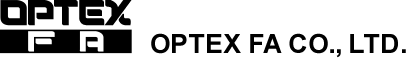Setup tool for IO-Link Master UR SeriesUR Explorer
A comprehensive tool for configuring and monitoring
UR-MS, UR-ME, UR-ES, and UR-EE Series in a unified interface.
- Provides functionality for monitoring and validating configuration parameters and process data of IO-Link devices
- Supports search and installation IODD files provided by various vendors
- Supports backup and restoration UR Series and IO-Link devices
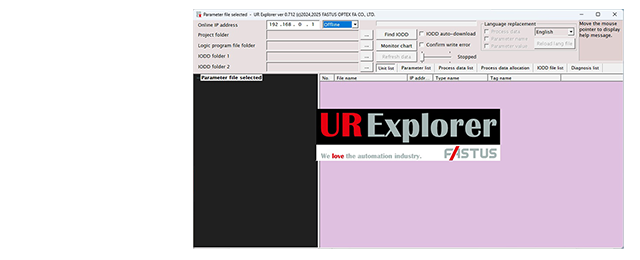
This comprehensive tool streamlines the configuration of both IO-Link Master UR-ES/-EE/-MS/-ME Series and its connected IO-Link devices.
Building on the capabilities of the existing UR-Master Manager, it provides full access to essential functions such as editing device settings and backing up configuration files.
- Configuration
-
- Search and download of IODD files
- IO-Link device setup
- Process data allocation
- Test/Monitor
-
- Trend graph display for process data
- Force writing of process output data
- Operation
-
- IO-Link communication diagnostics
- Backup/Restore
- Remote operation of UR-MS/-ME/
-ES/-EE Series units
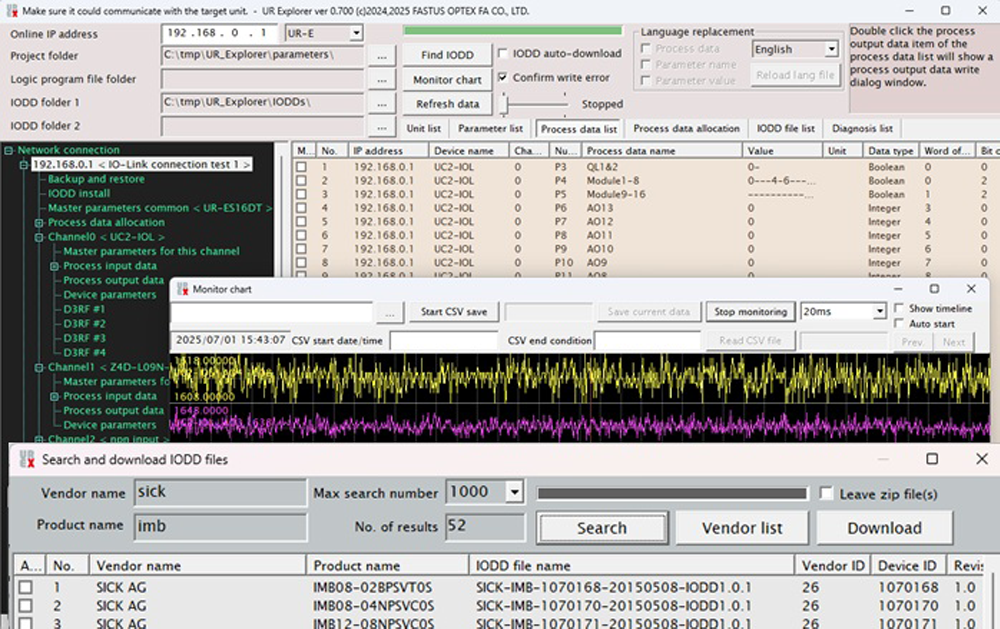
Feature 1: Automatic Search and Download of IODD Files
With a built-in IODD search function, UR Explorer eliminates the need for manual file searches, enabling users to easily locate IODD files directly through the interface.
IODD files for connected IO-Link devices can be automatically searched, downloaded, and installed.
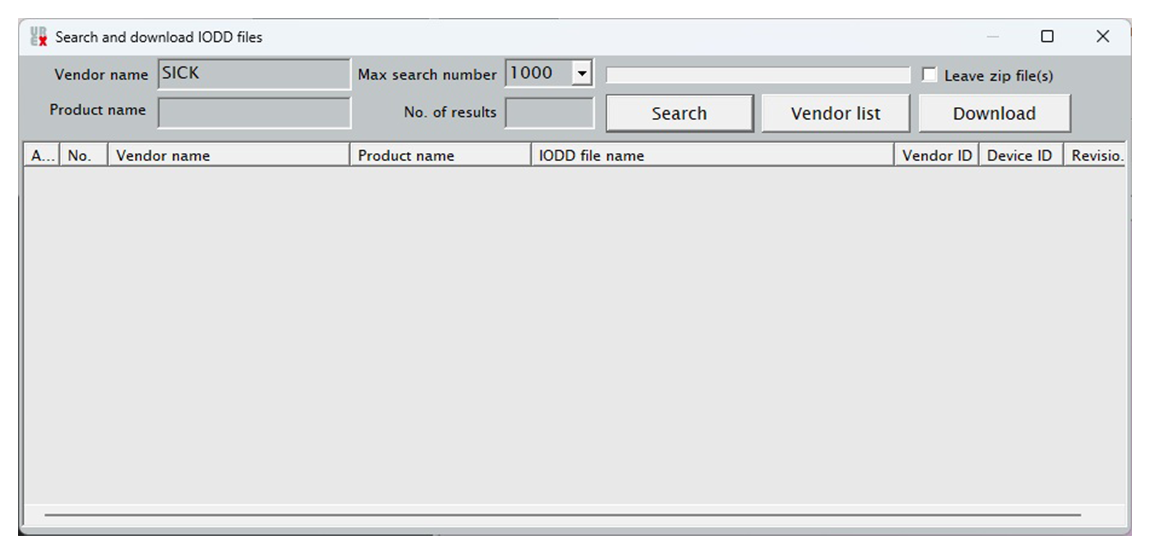
Enter the vendor name of the
sensor to search.
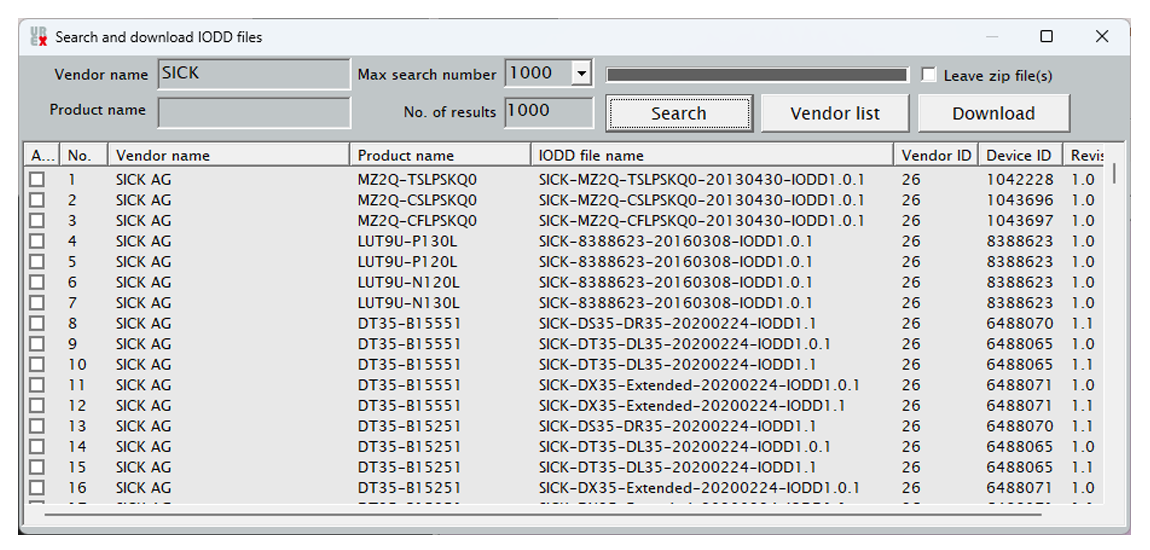
for the sensor via the network.
Feature 2. Process Output Data can be Configured
In addition to monitoring process input data, editing of process output data is also possible.
No host control is needed during I/O checks.
*Currently, only UR-E□16DT supports writing process output data.
Please note that UR-M□16DT does not support this function at this time.
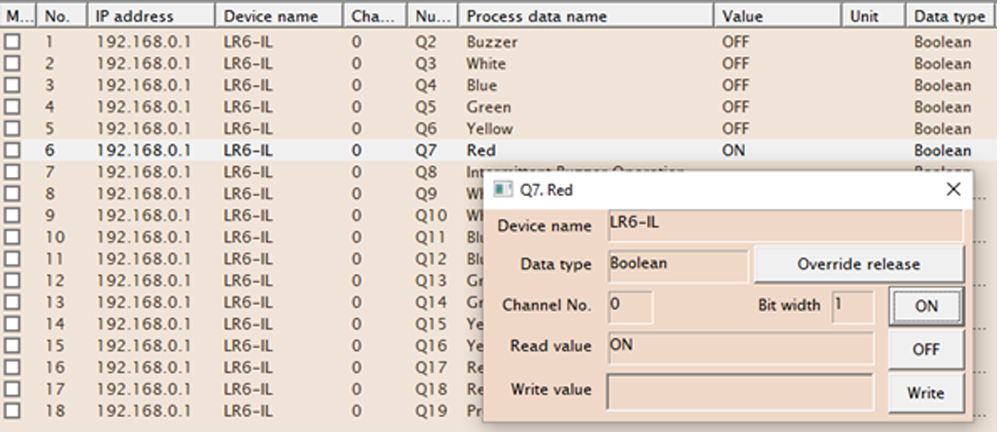
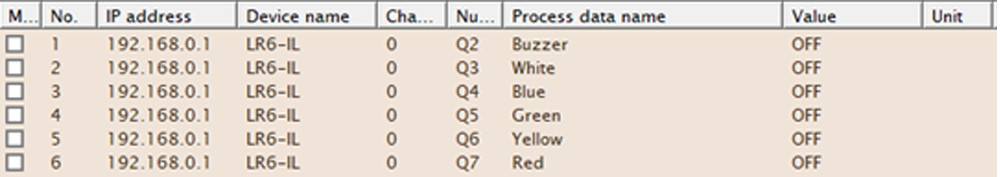
Function List
| Function | Contents |
|---|---|
| Automatic search and download of IODD files | Batch download and installation of IODD files is available for various vendors and device models. |
| Configuration of IO-Link devices | Enables assignment of IO-Link devices, parameter list viewing, and setting modifications per master channel. |
| Parameters of IO-Link devices can be mapped to process data, and the configuration settings can be exported to a CSV file. | |
| Offline/Online mode | The following configuration options are available in both offline and online modes. ・Backup and restore ・IODD file verification, installation, and deletion ・Changing the master parameter ・Process data allocation and channel configuration ・IODD files for currently connected IO-Link devices are automatically downloaded and installed. I/O assignments are modifiable as required. |
| Process data handling | ・Monitoring of process input data: Data is monitored through trend graph. ・Process output data operation: The system temporarily disables process output from the controller and enables output data operation via UR Explorer. |
| Pulse input | Pulse input counter values can be monitored. |
| Diagnostics | This function diagnoses the Ethernet network status via a PC, the communication status with IO-Link devices, and the output overcurrent detection status. |
| Remote operation | This tool enables remote operation of the UR units. |