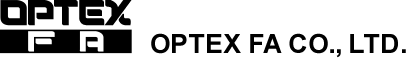IO-Link Basic Terminology
- IO-Link device
-
Expansion devices such as sensors or actuators that can perform IO-Link communication with the IO-Link Master.
There are PLC unit type and remote network type that can be installed near sensors and actuators.
- IO-Link Master
-
Refers to a terminal unit that receives signals from an IO-Link device.
There are PLC unit type and remote network type that can be installed near sensors and actuators.
- IODD file
-
An IODD (IO Device Description) file contains information on device descriptions and parameter such as vendor name, model number, and functions of the IO-Link device.
IODDs are created by vendors that provide IO-Link devices, and many of them are available free of charge on their websites. IO-Link devices can be setup by reading IODD files from the IO-Link Master.
- IO-Link mode
-
This mode is for bidirectional digital communication of IO-Link data.
In IO-Link mode, process data and other data are communicated.
- SIO mode (Standard IO)
-
Conventional I/O (NPN, PNP) mode.
Used when connecting to devices that do not support IO-Link. (This is a unidirectional digital I/O signal.)
- Process data
-
Transmits data frames cyclically.
Size of the process data is determined by the device, with 0 to 32 bytes available.
Ex.) Distance data for displacement sensor, temperature data for thermometers, flow data for flow sensor, etc.
- Status
-
The process data value status.
- Device data
-
This information includes parameters, identification data (model, serial number, etc.), and diagnostics. These information can be communicated acyclic by request of the IO-Link Master.
Device data can be written to and read from the device.
- Event
-
If an error such as a short circuit, overheating, or contamination occurs or is predicted to occur in an IO-Link device, the master can be notified without interfering with process data transmission. (Event details vary depending on the IO-Link device)
As for wire break between the IO-Link Master and the device, it can be detected if there is no response from the device after a retry from the master.
- IO-Link connection range
-
Cable length between IO-Link Master and IO-Link device is Maximum 20 m.
- IO-Link physical port
-
M5, M8, and M12 circular connectors, clamp type, terminal block type, etc. are available.
- Engineering tool
-
Tool produced by various PLC manufacturers for PLC configuration.
Can be used for setting up IO-Link Master and device connected to PLC.
*Some items cannot be set.
- A standard 3 to 5-wire unshielded cable
-
The type of cable to be connected to the IO-Link sensor.
- Port Class A (Type A)
-
In general, it is compatible with 3-wire cable.
The function of pins 2 and 5 is not defined for this type.
- Port Class B (Type B)
-
In general, it is compatible with 5-wire cable.
Capable of connecting to high-capacity devices, this type has pins 2 and 5, which are primarily assigned to supply voltages.
IO-Link Complete Guide
Back to top